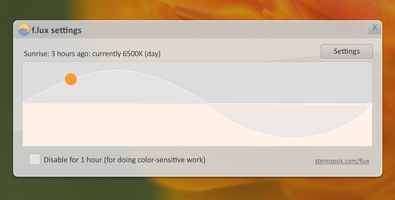Introduction
During the last several decades, there has been a lot of researches and discoveries in various fields of science. One of the discoveries is a special one, which is related to Technology and Human health. That is Melanopsin.
Melanopsin is a photoreceptor in the eye. It is contained in the retinal ganglion cells.
Effects of blue light
Several researches show that these photoreceptors, called Melanopsin, are sensitive to a band of blue light in range of 460nm-480nm. This blue light has a special kind of effect on Melanopsin. And that effect on Melanopsin has a special effect on human sleep.
The effect is that, it somehow increases our mental activity, that is decrease in sleep times. This exposure to blue light doesn't matter during daytime, because naturally humans are supposed to stay awake at daytime.
But during night time, this exposure to blue light can be disrupting the natural system of human body, decreasing your sleep time. That means you will stay awake for nearly an hour or so even if you try to sleep.
So it is a very big problem for those people who have to work at night times on computer, or any other screen.
The effect is that, it somehow increases our mental activity, that is decrease in sleep times. This exposure to blue light doesn't matter during daytime, because naturally humans are supposed to stay awake at daytime.
But during night time, this exposure to blue light can be disrupting the natural system of human body, decreasing your sleep time. That means you will stay awake for nearly an hour or so even if you try to sleep.
So it is a very big problem for those people who have to work at night times on computer, or any other screen.
The solution
Well, you could adjust the screen colour yourself manually, but it won't be that convenient.
So instead you can use a free software that can do the job for you. Flux is one such software, available freely for Windows, Mac, Linux, and iPad. Get it here.
Flux fixes the computer screen-colour problem by automatically adjusting it. It makes your screen look warmer.